
MRB Assistant Surgeon Online Form 2024
Name of the Post: MRB TN Assistant Surgeon Online Form 2024
Latest Update: 21-03-2024
Total Vacancy: 2553
Information: Government of Tamil Nadu, Medical Services Recruitment Board (MRB) has published a notification for the recruitment of Assistant Surgeon (General) vacancy for direct recruitment on temporary basis. Those Candidates who are interested in the vacancy details & completed all eligibility criteria can read the Notification & Apply Online.
Medical Services Recruitment Board (MRB), Tamil Nadu
MRB TN Assistant Surgeon Online Form 2024
Assistant Surgeon (General) Vacancy 2024
Application Fee
- For Others: Rs. 1000/-
- For SC/ SCA/ ST / DAP (PH): Rs. 500/-
- Payment Mode: Through online payment gateway, i.e (Net Banking, Credit card/Debit card/Mobile Wallet)
Important Dates
- Date of Notification: 15-03-2024
- Starting Date to Apply Online : 24-04-2024
- Last Date to Apply Online & Payment of Fee : 15-05-2024
- Date of Computer Based Examination : Will be intimated later
Age Limit
- Maximum Age For SCs, SC(A)s, STs, MBC & DNCs, BCs, BCMs (including Ex-Servicemen belonging to these communities) : 59 Years
- Maximum Age for Others: 37 Years
- Maximum Age for Differently Abled Candidate belonging to “Others”: 47 Years
- Maximum Age for Ex-Servicemen Belonging to “Others”: 50 Years
- Age Relaxation is applicable as per rules.
- For More Details Refer the Notification
Qualification
- Candidates should possess MBBS
How To Apply
A Comprehensive Guide: Applying for MRB Assistant Surgeon Online Form 2024
Are you a dedicated medical professional seeking a fulfilling career opportunity in Tamil Nadu? The Medical Services Recruitment Board (MRB) of Tamil Nadu has announced the Assistant Surgeon Online Form 2024, providing aspiring surgeons with a chance to contribute to the state’s healthcare system. Here’s a step-by-step guide on how to apply for the MRB TN Assistant Surgeon Online Form 2024:
1. Visit the Official MRB TN Website
Start by visiting the official website of the Medical Services Recruitment Board (MRB) Tamil Nadu. Look for the “Recruitment” or “Career” section prominently displayed on the homepage. Visit for official website MRB Assistant Surgeon Online Form 2024.
2. Review the Recruitment Notification
Thoroughly read the detailed recruitment notification for the Assistant Surgeon position. Pay close attention to the eligibility criteria, educational qualifications, experience requirements, and other essential information provided in the notification. You can easily for MRB Assistant Surgeon Online Form 2024.
3. Register/Login to the Portal
If you’re a new user, you’ll need to register on the MRB TN recruitment portal by providing basic details such as your name, email address, and contact number. If you’re a returning user, log in using your credentials. You can apply for MRB Assistant Surgeon Online Form 2024.
4. Access the Online Application Form
Once logged in, navigate to the MRB Assistant Surgeon Online Form 2024 section and click on the link to access the online application form. Ensure you have all the necessary documents and information ready before proceeding.
5. Fill in Your Details
Complete the online application form with accurate personal, educational, and professional details. Double-check the information entered to avoid any errors or discrepancies. You can easily apply MRB Assistant Surgeon Online Form 2024.
6. Upload Required Documents
Upload scanned copies of essential documents such as your resume/CV, educational certificates, experience certificates, identity proof, passport-sized photograph, and any other relevant certificates as specified in the application form.
7. Review and Submit Your Application
Before submitting your application, review all the details entered in the form to ensure accuracy. Make any necessary corrections, if required, and then proceed to submit your application.
8. Pay Application Fee (if applicable)
Some positions may require candidates to pay an application fee. If applicable, proceed to the payment gateway and complete the payment process securely.
9. Print Application Confirmation
After successfully submitting your application, download or print the application confirmation for your records. This serves as proof of your application submission.
10. Stay Informed
Keep an eye on your email inbox and the MRB TN website for updates regarding the recruitment process, selection criteria, interview schedules, and other important notifications.
By following these steps, you can successfully apply for the MRB Assistant Surgeon Online Form 2024 and take the first step towards a fulfilling career in the medical profession. Don’t miss this opportunity to contribute to Tamil Nadu’s healthcare system and make a meaningful impact on the lives of others. Apply now and embark on a journey of professional growth and service to the community!
| Vacancy Details | |
| Post Name | Total |
| Assistant Surgeon (General) | 2553 |
| Interested Candidates Can Read the Full Notification Before Apply Online | |
| Important Links | |
| Apply Online | Click Here |
| Detailed Notification | Click Here |
| Short Notification | Click Here |
| Official Website | Click Here |

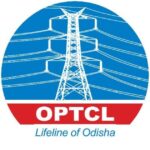

GIPHY App Key not set. Please check settings