
Information: The All India Institute of Medical Sciences (AIIMS) conducts recruitment examinations for various positions, including Nursing Officer. If you’ve applied for the AIIMS Nursing Officer Exam 2024 and are awaiting your admit card, here’s all the information you need to download it seamlessly.
AIIMS Nursing Officer Admit Card Download 2024 – Overview
| Organization Name | All India Institute of Medical Sciences (AIIMS) |
| Post Name | Nursing Officer (NORCET-6) Vacancy 2024 |
| Advt No. | 28/2024 |
| Total Post | Not Mention |
| Job Location | All India |
| Date of Exam Stage I or Stage II | 14-04-2024/05-05-2024 |
| Official Website | www.aiimsexams.ac.in |
AIIMS Nursing Officer Admit Card Download 2024 – Important Dates
- Starting Date to Apply Online & Payment of Fee: 26-02-2024
- Last Date to Apply Online & Payment of Fee: 17-03-2024 up to 05:00 PM
- Date for Correction/edit of Registration: 18-03-2024 to 20-03-2024
- Information about city of Examination Centre: One week before the Examination
- Upload of Admit Card: Two days before the Examination
- Date of online CBT for Stage I Examination): 14-04-2024
- Date of Stage II Examination: 05-05-2024
- Date of Declaration of Results: To be announced in due course of time
AIIMS Nursing Officer Admit Card Download 2024 – Important Links
| Admit Card | Click Here |
| Exam City Details | Click Here |
| Apply Online | Click Here |
| Important Dates | Click Here |
| Notification | Click Here |
| Official Website | Click Here |
AIIMS Nursing Officer Admit Card Download 2024 – How To Download
Your Comprehensive Guide to Downloading AIIMS Nursing Officer Admit Card 2024
Introduction: Securing your AIIMS Nursing Officer Admit Card Download 2024 is a crucial step towards realizing your aspirations in the medical field. This comprehensive guide will walk you through the process, ensuring a smooth and hassle-free download experience.
Step 1: Access the Official AIIMS Website Initiate your journey by visiting the official website of AIIMS. Navigate to www.aiimsexams.org using any web browser on your device.
Step 2: Locate the Admit Card Section Once on the AIIMS homepage, scan for the “Admit Card” or “Hall Ticket” section. This section is typically found under the “Examination” or “Recruitment” tab.
Step 3: Choose the AIIMS Nursing Officer Admit Card Download 2024 Identify and click on the link or notification pertaining to the AIIMS Nursing Officer Admit Card Download 2024. This action will direct you to the admit card download page.
Step 4: Log in with Your Credentials On the admit card download page, you’ll be prompted to log in using the credentials provided during the application process. Enter your registration ID or application number along with your password or date of birth accurately.
Step 5: Access Your Admit Card Upon successful login, your AIIMS Nursing Officer Admit Card for 2024 will be displayed on the screen. Take a moment to review all the details meticulously.
Step 6: Download the Admit Card If all the information on the admit card is correct, proceed to download it to your device. Look for a designated download button or link on the webpage and click on it.
Step 7: Print Multiple Copies To ensure preparedness for all scenarios, print multiple copies of your admit card. Make certain that the printouts are clear, legible, and easily accessible.
Step 8: Review Exam Day Instructions Thoroughly peruse all the instructions provided on the admit card, especially those related to exam day protocols, reporting time, and prohibited items within the examination venue.
Step 9: Seek Assistance (if needed) In the event of any discrepancies or technical issues with your admit card, do not hesitate to contact the AIIMS examination helpline for prompt assistance. Provide pertinent details to expedite the resolution process.
Conclusion: By adhering to the steps outlined in this guide, you can effortlessly download your AIIMS Nursing Officer Admit Card 2024 and embark on your examination journey with confidence and assurance. Prepare diligently, stay focused, and best of luck with your endeavors!
For more information for jobs Visit: WISDOMUPDATES.IN


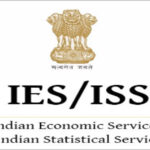
GIPHY App Key not set. Please check settings