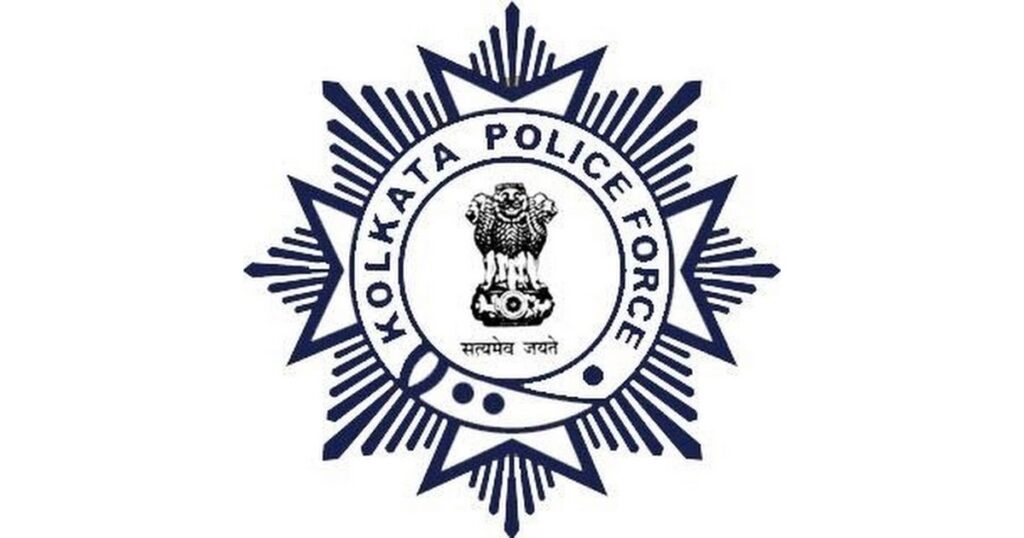
Name of the Post: Kolkata Police DEO Online Form 2024
Latest Update: 29-03-2024
Total Vacancy: 225
Information: Kolkata Police has published a notification for the recruitment of Data Entry Operator Vacancy On Temporary & Contractual Basis. Those candidates are interested to the vacancy and completed all Eligibility Criteria can read Notification & Apply Online.
Kolkata Police
Kolkata Police DEO Online Form 2024
Data Entry Operator 2024
Important Dates
- Starting Date for Online Application: 15-03-2024
- Last Date for Online Application: 04-04-2024
Age Limit
- Age limit for UR/EWS : Born on or After 01-04-1984 and on or before 01-04-2006
- Age limit for SC/ST : Born on or After 01-04-1979 and on or before 01-04-2006
- Age limit for OBC-A/OBC-B : Born on or After 01-04-1981 and on or before 01-04-2006
Qualification
- Candidate should possess Any Degree (Computer Certificate)
How To Apply
A Comprehensive Guide: Applying for Kolkata Police DEO Online Form 2024
Introduction: Joining the Kolkata Police Department as a Data Entry Operator (DEO) can be a fulfilling career opportunity. With the convenience of online application, aspiring candidates can now apply for the DEO position from the comfort of their homes. This guide will walk you through the step-by-step process of applying for the Kolkata Police DEO Online Form 2024, ensuring a smooth and hassle-free application experience.
Step 1: Access the Official Website Begin by visiting the official website of the Kolkata Police Department. Look for the recruitment section or the latest announcements page where the Kolkata Police DEO Online Form 2024 application link is likely to be provided.
Step 2: Read the Instructions Before proceeding with the application, carefully read all the instructions and eligibility criteria mentioned in the recruitment notification. Ensure that you meet all the requirements specified for the DEO position.
Step 3: Registration If you’re a new user, you’ll need to register on the website by providing basic details such as name, email address, contact number, etc. Create a unique username and password that you’ll use to log in to your account in the future.
Step 4: Log in to Your Account Once registered, log in to your account using the username and password you created. Navigate to the recruitment section and locate the online application Kolkata Police DEO Online Form 2024.
Step 5: Fill in the Application Form Carefully fill in all the required details in the online application form. Provide accurate information regarding personal details, educational qualifications, work experience (if any), and contact information.
Step 6: Upload Documents Ensure that you have scanned copies of all the necessary documents such as educational certificates, photo ID proof, passport-sized photograph, and signature. Upload these documents in the specified format and size as per the instructions provided.
Step 7: Review and Submit Before final submission, thoroughly review all the information provided in the application form to avoid any errors or discrepancies. Make necessary corrections if required and then submit the form.
Step 8: Pay Application Fee After submitting the application form, proceed to pay the application fee through the available payment options. The fee amount and payment instructions will be provided in the notification.
Step 9: Confirmation Upon successful submission of the application form and payment of the application fee, you will receive a confirmation message or email. Note down the application ID or take a printout of the confirmation page for future reference.
Conclusion: By following these step-by-step instructions, you can easily apply for the Kolkata Police DEO Online Form 2024. Stay updated with any further notifications or updates from the Kolkata Police Department regarding the recruitment process. Best of luck with your application!
| Vacancy Details | |
| Post Name | Total |
| Data Entry Operator | 225 |
| Interested Candidates Can Read Full Notification Before Apply Online | |
| Important Links | |
| Apply Online |
Click Here |
| Notification | Click Here |
| Official Website | Click Here |

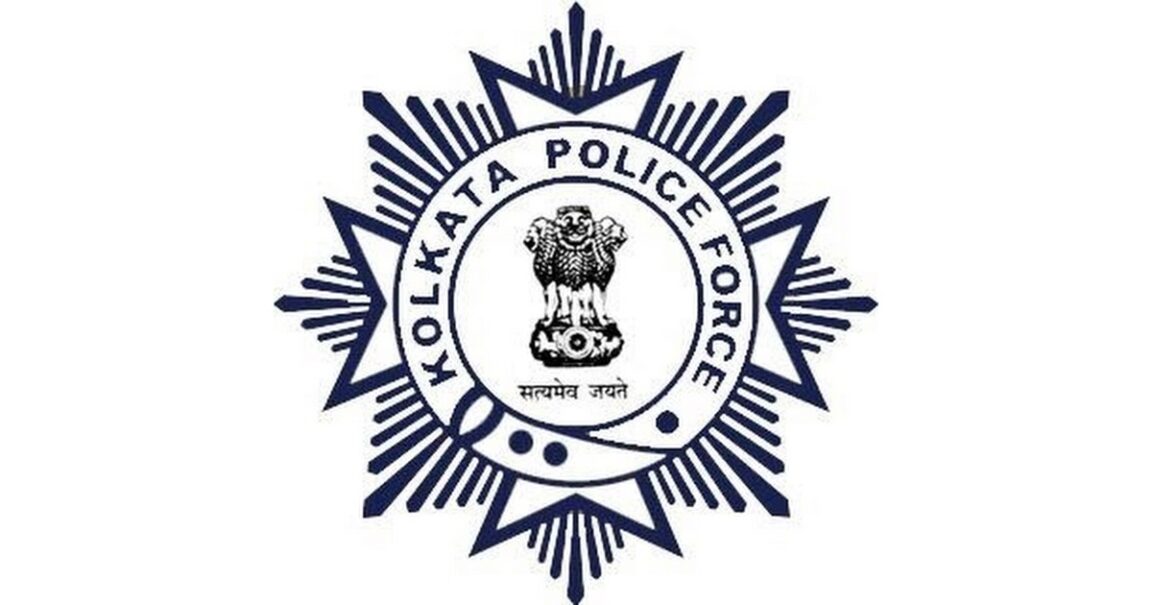


GIPHY App Key not set. Please check settings